This post had been rejected as the contents are unsatisfied. Please check the new post on July which had been modified. Thank you :) |
| Use Magic Wand Tool to select the unwanted area |
 |
| Right click and choose Inverse Select to select the area you want |
 |
| Select the unwanted area by using Magic Wand Tool and then Right click > Select inverse to choose the area you want |
 |
| Use Magic Eraser Tool to remove the unwanted white spot in the words |
 |
| Use Magic Wand Tool to select the unwanted area of Ebee and then Right Click > Inverse select |
 |
| Use the Magic Eraser Tool to remove the unwanted area |

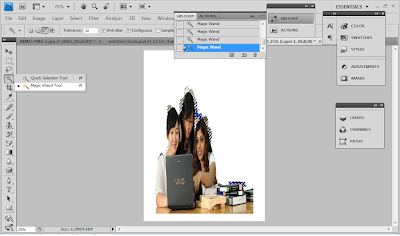

No comments:
Post a Comment